Downloading Fillable PDF forms - CHROME
Hi, if you have arrived here, you might be having trouble opening "fillable" PDF forms.
We have discovered that when a form is downloaded to your computer, there is a particular way to open it.
BASICALLY
What you must do is to download it to a folder on your computer and then, navigate to that folder using "Windows Explorer" on a PC or "Finder" on an Apple computer, and then double click to open it from there.
Of course, you must have the latest Adobe Reader also installed.
That should be it.
If, when using "CHROME" as your internet browser
Normally when clicking on a link and downloading a form to your computer, you will end up with a link to it here, see picture, do NOT try to open the form with this link.
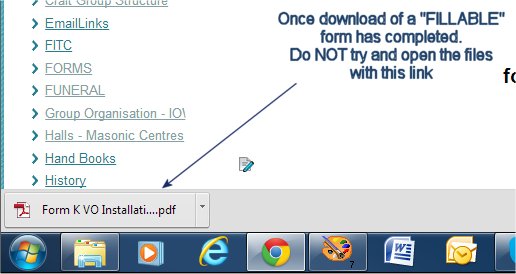
Next, what you have to do is to go to the Folder on your hard drive where the file has been put.
In the bottom right hand corner (of the browser that had that link in the bottom left hand corner) is a link to "show all downloads", click on that first.
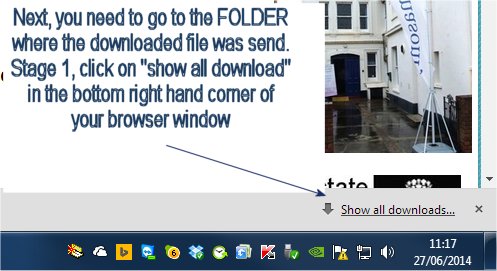
Next, you haven't got there yet.
Next. In the next screen you should then, in the top right hand corner, have a link to the folder to which your file was downloaded to, click on there.
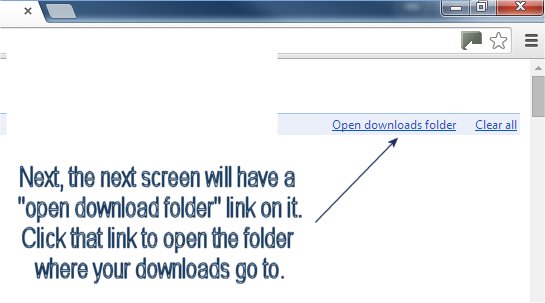
Next, the last screen, see below.
You will now be at the folder where your file is and you should open the file here by double clicking it.
Good Luck,
Regards
Brett Clark.
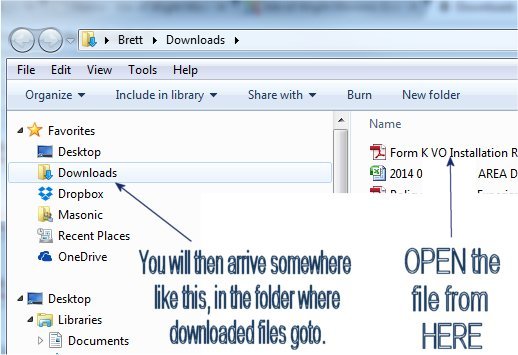
 Home.
Home.